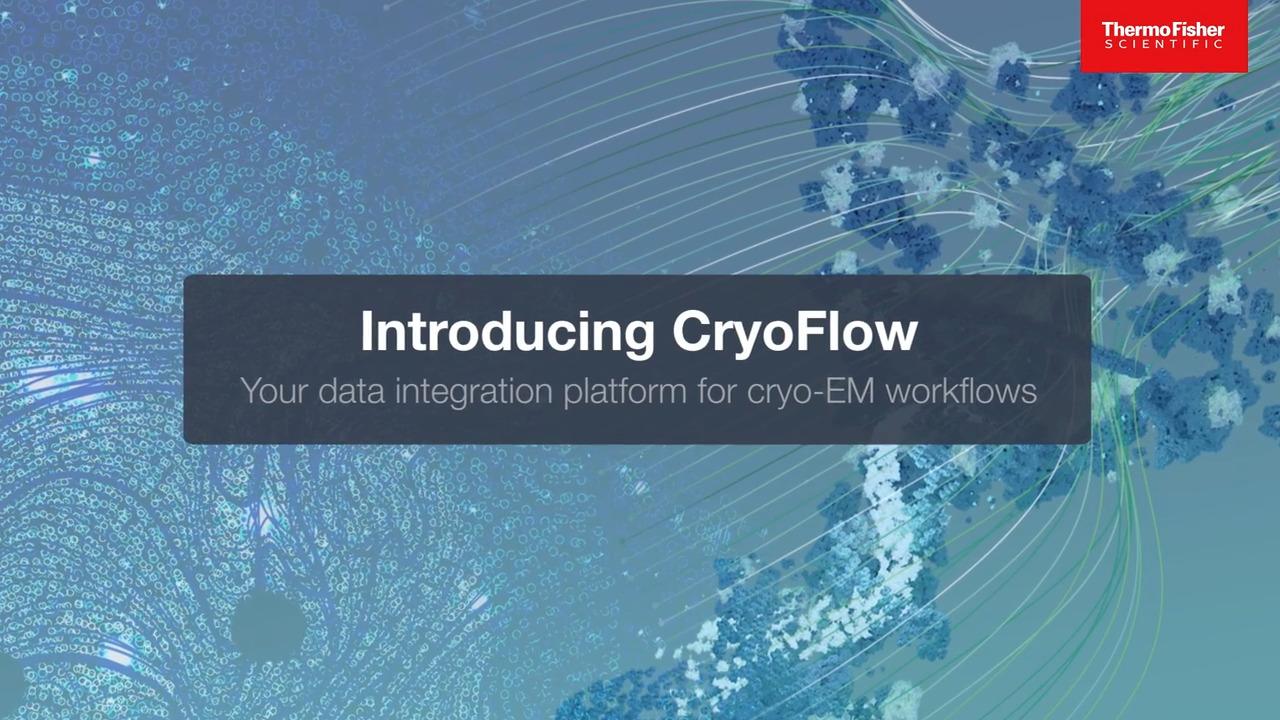Search Thermo Fisher Scientific
CryoFlow Software - integrative data management for cryo-EM workflows
Thermo Scientific CryoFlow Software is a paperless data management solution that optimizes cryo-electron microscopy (cryo-EM) workflows for single particle analysis (SPA) and cryo-electron tomography (cryo-ET). Installed on a Thermo Scientific cryo-TEM associated server, CryoFlow Software facilitates routine generation of protein structures and cellular structural analysis through a unified environment for image acquisition and analysis. It enables real-time processing of images and metadata, supervises data acquisition, and allows for efficient data export. CryoFlow Software ensures data security and facilitates collaboration, and is compatible with Thermo Scientific Smart EPU Software and Thermo Scientific Tomography 5 Software, empowering researchers to optimize their cryo-EM workflows.
CryoFlow Software benefits
Rapid access and visualization
Conveniently retrieves images, volumes, and all related metadata from a dedicated server through a web browser.
Streamlined cryo-EM workflows
A unified and connected software experience for image acquisitions and analysis, simplifying and streamlining the optimization of both single particle analysis and cryo-electron tomography workflows.
Efficient data export
Filter and export pre-processed data for focused analysis in commonly used cryo-EM post-processing programs. This increases workflow connectivity, saving time and resources.
Enhanced data security
Maintain control over your data access, ensuring your sensitive information is shielded from unauthorized users.
Facilitated collaboration
Enables multiple users to simultaneously view and work on the same project in real-time, promoting efficient teamwork regardless of location. Appropriate levels of access and control over the data can be assigned to each user depending on roles.
Cryo-EM applications and instruments supported by CryoFlow Software
CryoFlow Software supports a range of applications used to optimize single particle analysis and cryo-tomography workflows, including Smart EPU Software and embedded CryoSPARC Live* for single particle analysis and Tomography 5 Software for cryo-tomography. These applications operate at the interface between data acquisition and processing.
CryoFlow Software facilitates on-the-fly image analysis, real-time reporting, and guided workflows, enhancing efficiency and productivity in cryo-EM labs. In addition, CryoFlow Software features the Discovery Viewer, an add-on which helps to precisely determine where specific images were captured on a sample during the single particle workflow (i.e., grid square, foil hole, and atlas). This facilitates the evaluation of multigrid screening results and the identification of optimal areas and imaging conditions for subsequent data acquisition.
CryoFlow Software is supported on the Thermo Scientific Tundra, Glacios, and Krios Cryo-Transmission Electron Microscopes (cryo-TEMs).
* CryoSPARC Live is a trademark of Structura Biotechnology Inc. and is used under license.
Frequently asked questions about CryoFlow Software
Q: What are the hardware requirements and setup process for CryoFlow Software?
A: CryoFlow Software requires a dedicated server, known as a data management platform (DMP), which is connected to the microscope and your institution's infrastructure. During the installation phase, the DMP is configured according to the applications requested and is connected to the network. If additional hardware components such as GPUs, RAM memory, or NVMe SSD are needed, they are included in the relevant offer and installed by the Thermo Fisher Field Service Engineer (FSE). Once installed, the DMP acts as an enhanced tool for temporary hosting, processing, and exporting of experimental data.
Q: What will happen to customers who are currently using Thermo Scientific Athena Software for Life Sciences?
A: Customers currently using Athena Software for Life Sciences will be seamlessly transitioned to the CryoFlow Software platform. This upgrade will be performed by the Thermo Fisher Scientific Field Service Engineer following a standard software update procedure.
Q: How many users can access CryoFlow Software simultaneously?
A: CryoFlow Software supports access for up to 15 users at the same time.
Q: Can CryoFlow Software support multiple cameras?
A: Yes, CryoFlow Software can support up to three cameras on the same microscope.
Q: How is the data protected in case of disk failure?
A: The DMP server, which hosts the data, has a RAID 6 architecture to prevent data loss in case of disk failure.
Q: Who can provide support for the integration of CryoFlow Software and the DMP into our institution's infrastructure?
A: The Digital Solutions Engineer (DSE) team at Thermo Fisher Scientific can assist with this.
Q: Can the DMP server be accessed by users outside the hosting institution's network?
A: Yes, it is technically possible, but it is the responsibility of the hosting institution's IT department to provide controlled access (i.e., via VPN) and to implement regular security patches provided by Thermo Fisher Scientific.
Webinar: Introduction to CryoFlow Software
Watch our webinar to learn how CryoFlow Software automates live monitoring of data collection to reduce hands-on time and facilitates efficient data management and connectivity for downstream processing workflows. We share how the software’s dedicated hardware server ensures robust performance and how the web-based user interface delivers secure data access, visualization, and remote collaboration.
In this webinar, you will learn how CryoFlow Software:
- Provides fast data access and visualizes cryo-EM, single particle analysis, and cryo-electron tomography results
- Delivers rapid, reliable feedback on sample quality to optimize data collection and streamline processing
- Facilitates secure data sharing for collaborative projects
For Research Use Only. Not for use in diagnostic procedures.