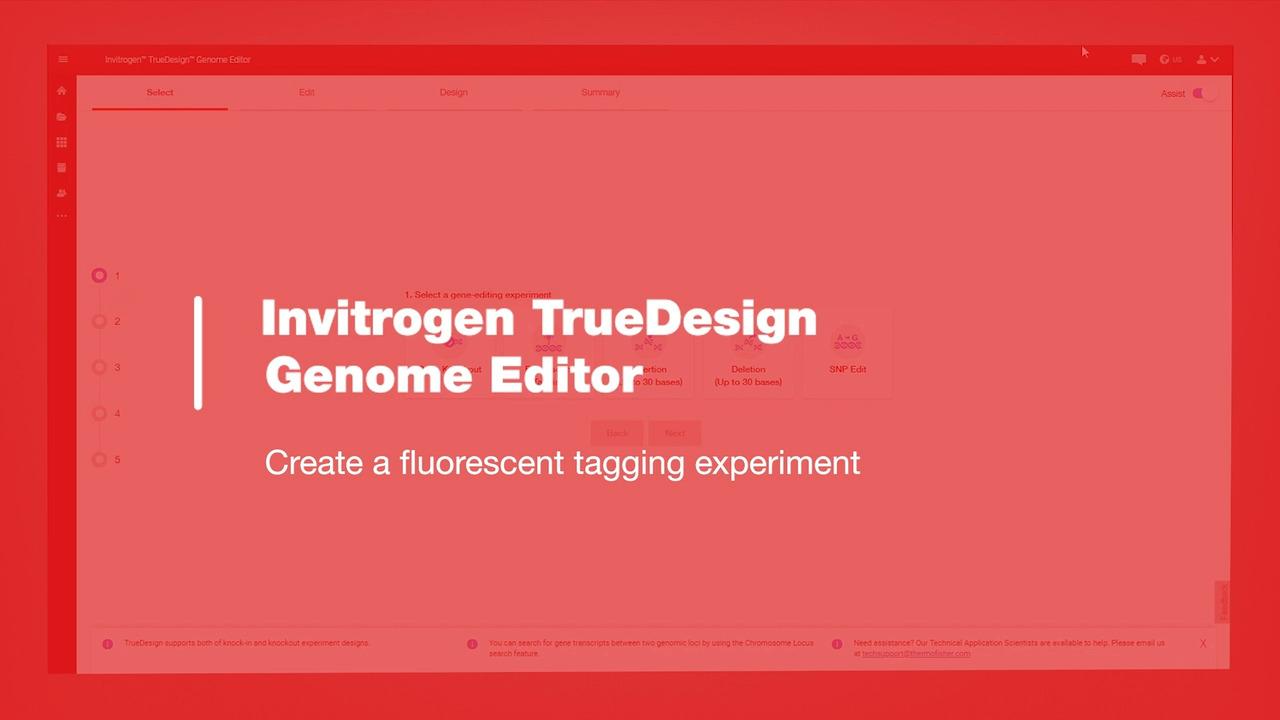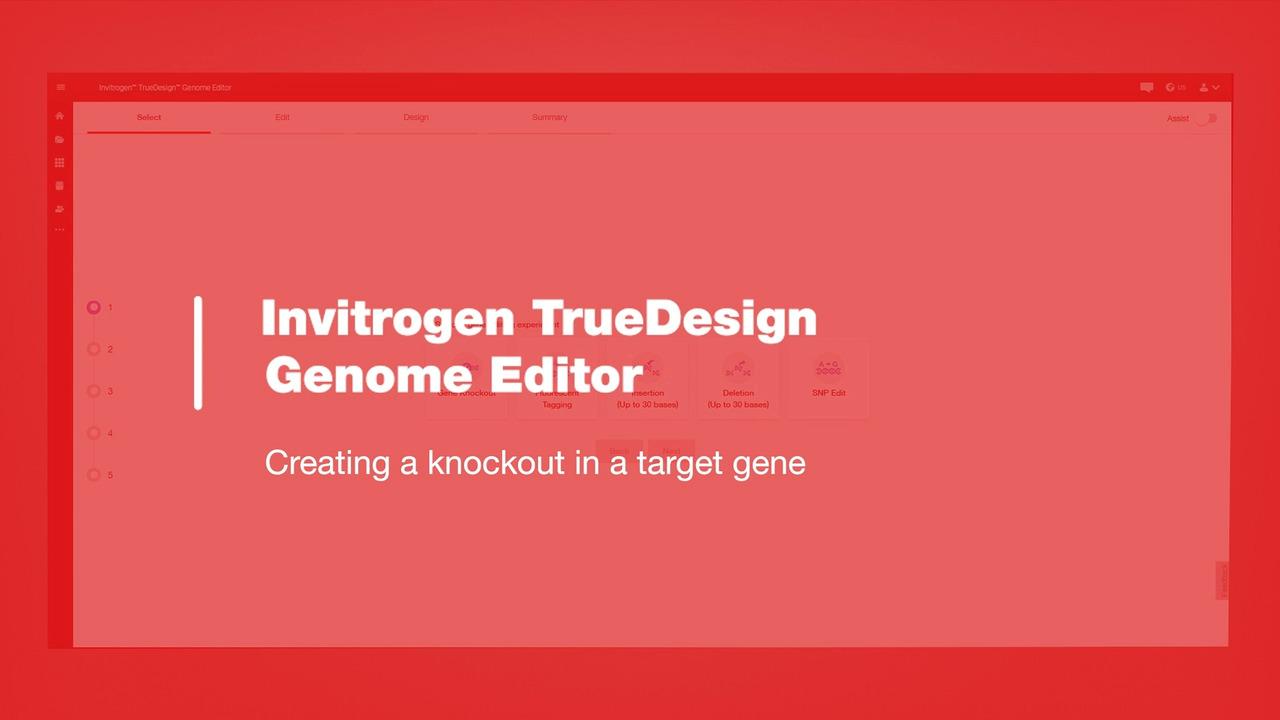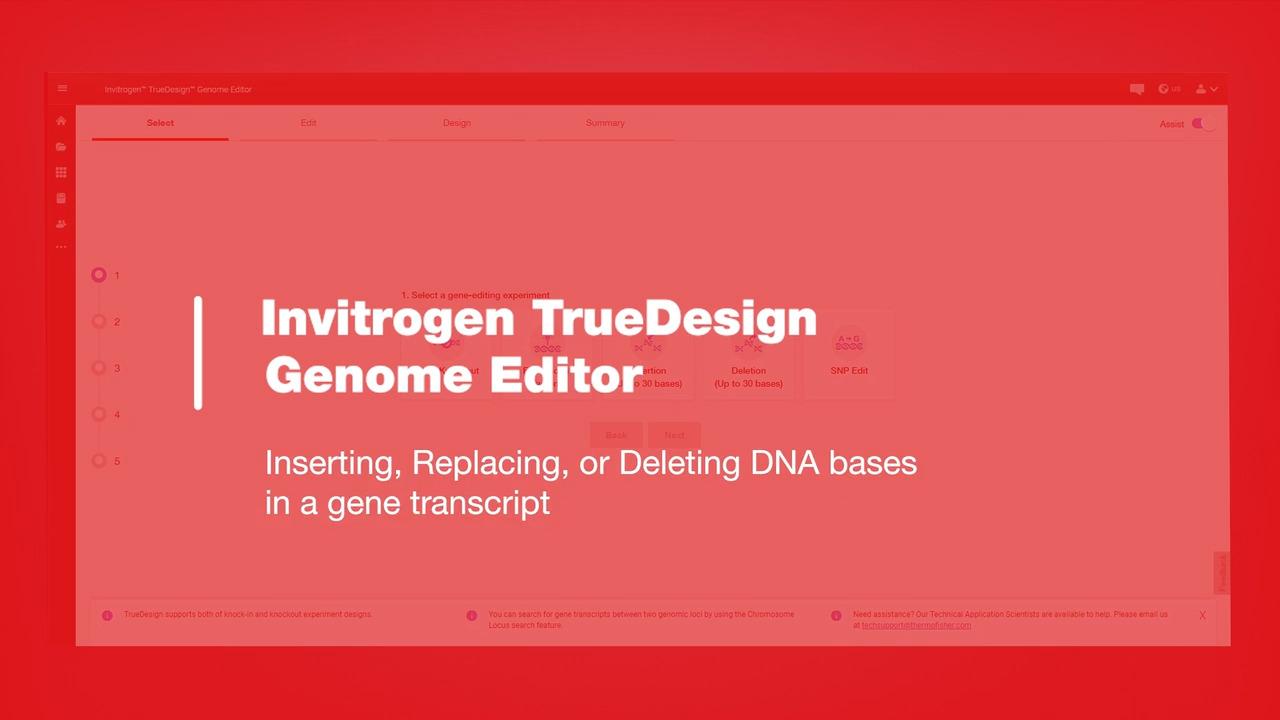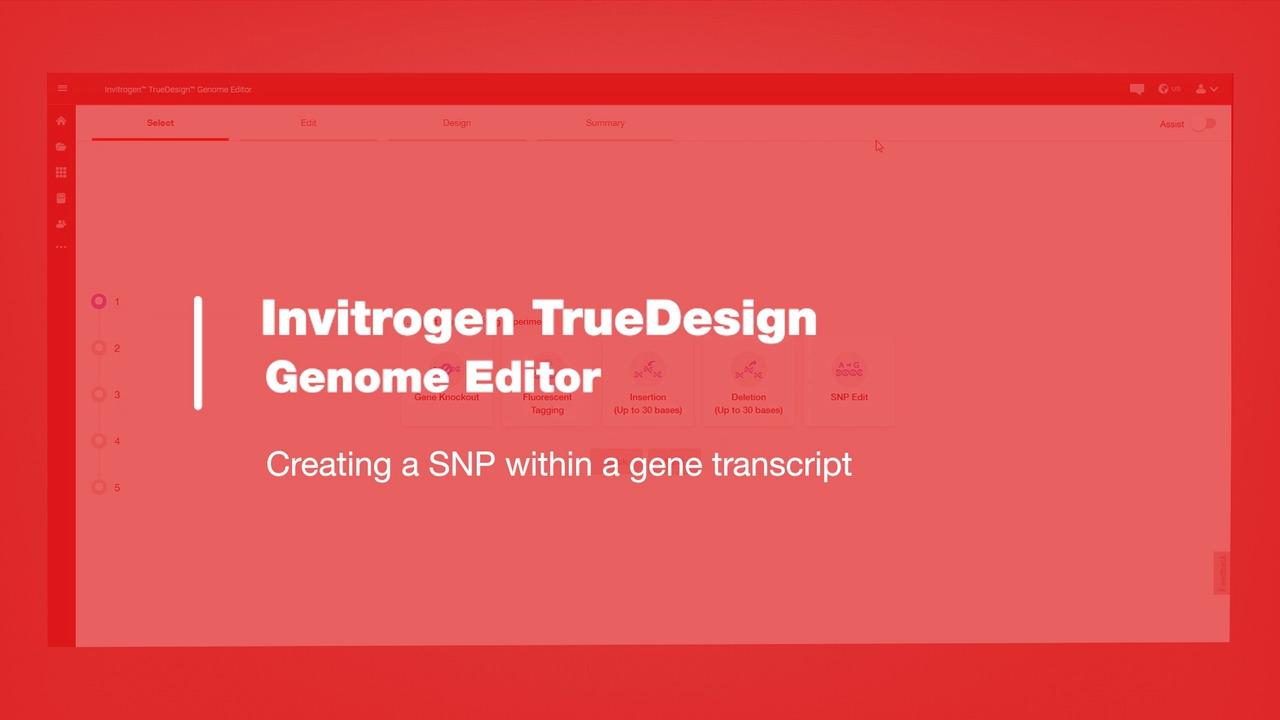Search Thermo Fisher Scientific
The Invitrogen TrueDesign Genome Editor is a free online tool that enables scientists of all experience levels to easily design, select, and order reagents for accurate and successful gene editing experiments.
Experiment types supported by the TrueDesign Genome Editor
| Experiment type | Knockout a target gene | Add a fluorescent or epitope tag | Insert, delete, or replace up to 30 bases | Long insertion up to 10kb | Generate a SNP |
| Description | Insert a stop codon, target a region for indel formation, or utilize the TrueTag Knockout Enrichment Kit | Tag a target gene with less time and effort with TrueTag Donor DNA Kits | In any human, mouse, rat, zebrafish, or roundworm gene using CRISPR-Cas9 or TALEN technology | sequences up to 10 kb with custom length homology arms up to 1 kb using CRISPR-Cas9 or TALEN technology | Introduce a single nucleotide change in your target |
|
Download workflow schematics
We also offer pre-designed synthetic and lentiviral guide RNAs for straightforward knockout of your human or mouse target gene, plus easy online ordering of any custom synthetic sgRNA design.
With TrueDesign, you can:
- Order and export your experimental designs with one click—design and add all reagents to your cart or download a comprehensive design report
- Easily design genome editing experiments—from simple knockout to complex large donor knock-in experiments
- Utilize genetic variation data for more variant aware gRNA design and off-target considerations
- Design the most effective gRNAs for your experiments—using state of the art algorithms for on target and off-target considerations
The TrueDesign tool supports a variety of edits—gene knockout, gene tagging, insertion, replacement, deletion, and SNP creation. For each design, the software compiles a list of the materials you will need for a successful edit, with the convenience of ordering them from one source and the confidence that they will work together. Our research shows that improved design and delivery of gRNA, Cas9 nuclease, and donor DNA can contribute to enhanced CRISPR/Cas9-mediated genome editing.[1]
Access the tool in 2 easy steps
A Thermo Fisher Scientific account is required, but creating an account and/or signing in is free, quick, and easy.
- Launch the TrueDesign Genome Editor
- Log in to the Thermo Fisher Connect Platform with your user account
Don't have an account? Create one today with only your name and email. Other benefits include contracted pricing, online quotes, ability to place and track orders, and earning rewards.
How-to videos
TrueDesign Genome Editor software workflow
The TrueDesign tool follows a simple, three-step workflow: select your gene and transcript, specify your edit, and design your CRISPR and/or TALEN target from our recommendations. At the end, you’ll see a summary where you can review your design and download a list of materials needed or add them to your cart.
In this example, we’ll add a GFP tag to the N-terminus of the ACTB gene, which encodes the protein actin.
In the Select step, select the type of edit you want to make and identify the species and gene you want to modify. Then select the transcript from the list generated by the TrueDesign tool.
In the Edit step, select the region of code if necessary and specify the details of the modification—in this case, adding a GFP tag to the N-terminus of the ACTB gene. We’ll also insert a selection marker to enrich for successfully tagged cells when we later use puromycin to eliminate unedited cells.
In the Design step, the tool finds and evaluates CRISPR and TALEN targets to accomplish the edit and recommends the best matches with circled green checkmarks. Select the target(s) you want.
TALEN technology is useful when no suitable CRISPR PAM sites are available for your design. It may also be more efficient than CRISPR in editing hard-to-edit genomic regions such as heterochromatin.[2]
Once your design is complete, a Summary lets you review it and lists all materials that are required or recommended to accomplish your edit. You can select the products you want and add them to your cart, or export them to a spreadsheet with complete details of your design and recommended protocol.
Sample data: GFP tagging
This experiment shows the results when the design developed in the extended Workflow example was carried out with U2OS cells, editing the ACTB gene to generate both N- and C-terminal GFP tags for the actin protein. Using the recommended gRNA design GCTATTCTCGCAGCTCACCA (PAM TGG), the forward and reverse primers were used with the TrueTag Donor DNA Kit to amplify a functional donor template. After successful amplification and purification of the donor DNA, it was cotransfected into cells with the gRNA and Cas9 protein.
The microscopy images show U2OS cells expressing GFP-tagged ACTB (green), counterstained with Hoechst nuclear dye (blue). The green actin filaments are clearly visible in the edited cells (B) vs negative controls (A). When puromycin selective pressure is applied to these cell pools, the population of cells can be driven to almost 100% as quantified by flow cytometry. A detailed workflow is described in the TrueTag Donor DNA Kit user guide.
ACTB-tagged cells (green), counterstained with Hoechst dye (blue). (A) Negative control and (B) edited cells showing clear actin filament formation with GFP-ACTB fusion proteins. (C) Summary of three experiments where applying puromycin selection can drive these cell populations to >80% GFP-positive cells for the N-terminal constructs and >99% positive cells for the C-terminal constructs. Images were captured on the Invitrogen EVOS FL Color Imaging System.
Related products and tools
Resources, support and references
- Am I required to create an account to access the TrueDesign Tool?
- Yes. Since this software is maintained in the Thermo Fisher Cloud, there is a sign-in step. However, creating an account and/or signing in is completely free, easy, and quick.
- Yes. Since this software is maintained in the Thermo Fisher Cloud, there is a sign-in step. However, creating an account and/or signing in is completely free, easy, and quick.
- What information do I need to enter to make a Thermo Fisher account?
- The only information you need to enter is first name, last name, email and a password. If you have ever placed orders on the thermofisher.com site before, you may already have an account.
- The only information you need to enter is first name, last name, email and a password. If you have ever placed orders on the thermofisher.com site before, you may already have an account.
- What else can I access with a Thermo Fisher cloud account?
- There are many benefits to having an account such as:
- Obtain account-specific pricing and online quotes
- View and track existing or past orders and quickly reorder
- Join the Aspire member program and receive a free, full-sized product
- Shop the online scientific Services Marketplace
- Utilize 1TB of free data storage, scientific analysis apps, and peer collaboration tools
- There are many benefits to having an account such as:
- Will I get a lot of spam or promotional emails if I sign up for a Thermo Fisher account?
- When you create an account, there is an option to opt out of receiving any information about Thermo Fisher products and services via telephone, email, or any other electronic means. If you already have an account, click on the person icon in the right-most corner to reveal a drop-down menu. From this menu, click “account” and manage your preferences from there.
- When you create an account, there is an option to opt out of receiving any information about Thermo Fisher products and services via telephone, email, or any other electronic means. If you already have an account, click on the person icon in the right-most corner to reveal a drop-down menu. From this menu, click “account” and manage your preferences from there.
- What do I do if I’m stuck or need additional help?
- Click on this link to speak to a Thermo Fisher scientist and find out more about the TrueDesign tool. Additionally, you can directly email a technical application scientist at techsupport@thermofisher.com.
- Click on this link to speak to a Thermo Fisher scientist and find out more about the TrueDesign tool. Additionally, you can directly email a technical application scientist at techsupport@thermofisher.com.
- Do I have to buy all the recommended products shown on the Summary page?
- The only products required to carry out the designed experiment are the CRISPR or TALEN reagents and the DNA Donor or TrueTag primers. All other recommended products can be de-selected prior to adding the gene-specific items to your cart. You may also export your designs and results as an Excel spreadsheet. Note that any de-selected products will not appear in the spreadsheet.
- The only products required to carry out the designed experiment are the CRISPR or TALEN reagents and the DNA Donor or TrueTag primers. All other recommended products can be de-selected prior to adding the gene-specific items to your cart. You may also export your designs and results as an Excel spreadsheet. Note that any de-selected products will not appear in the spreadsheet.
- How long do I have to wait after clicking “Design”?
- Depending on a multitude of factors, it may take anywhere from 30 seconds to >2 minutes for your design to load. Computer speed, internet bandwidth, and complexity of the design request will all factor into the speed of the design step.
- Depending on a multitude of factors, it may take anywhere from 30 seconds to >2 minutes for your design to load. Computer speed, internet bandwidth, and complexity of the design request will all factor into the speed of the design step.
- What browsers are supported?
- The following browsers and their subsequent versions are supported: Internet 10 and newer, Google Chrome 23 and newer, Apple Safari 5 and newer, and Mozilla Firefox 16 and newer.
- The following browsers and their subsequent versions are supported: Internet 10 and newer, Google Chrome 23 and newer, Apple Safari 5 and newer, and Mozilla Firefox 16 and newer.
- Why isn’t my account working?
- From your supported browser, log in to the Thermo Fisher Cloud using your existing username and password. A verification request email will be sent to the email address on file for your online account. If you don’t immediately receive this verification request, check your spam folder.
- From your supported browser, log in to the Thermo Fisher Cloud using your existing username and password. A verification request email will be sent to the email address on file for your online account. If you don’t immediately receive this verification request, check your spam folder.
- Do I need to download anything?
- Downloads are not necessary. TrueDesign is a completely free and online tool. To save your experimental details: you must export a results file, as your experiment will not be saved in the Cloud.
- Downloads are not necessary. TrueDesign is a completely free and online tool. To save your experimental details: you must export a results file, as your experiment will not be saved in the Cloud.
- I did a gene search and it displays multiple transcripts. How do I know which transcript to choose?
- The answer to which transcript to choose will depend on the desired outcome of your experiment. You may want to choose to edit a unique region in a rare transcript, or you may want to target a conserved region across all transcripts. The TrueDesign tool provides links out to NCBI so you can easily view transcript alignments and can select the option that best meets your needs.
- The answer to which transcript to choose will depend on the desired outcome of your experiment. You may want to choose to edit a unique region in a rare transcript, or you may want to target a conserved region across all transcripts. The TrueDesign tool provides links out to NCBI so you can easily view transcript alignments and can select the option that best meets your needs.
- What's the difference between Knockout and Deletion experiments?
- A Knockout experiment will give you the option of selecting gRNAs to introduce small insertions and deletions (indels) for frameshift mutations or you may knock-in multiple STOP codons for disruption of transcription. Both methods are intended to cause functional knockout.
- A Deletion experiment utilizes a gRNA and a ssDNA Donor to carry out the precise removal of a selected genomic region of up to 30 bases. For instance, to delete a certain amino acid motif. While this could be used as a strategy for functional knockout, it is designed as a workflow for precise editing of your gene of interest.
- How can I save the details of my guide RNAs, donor, and primers if I am not ready to order?
- After designing a gene editing experiment, on the final Summary screen, you have the option to download a spreadsheet containing all of the sequence information, reagent types, and ordering information for items required to carry out your gene editing experiment. From this Summary screen, you also have the option to add all of the reagents to your cart.
- After designing a gene editing experiment, on the final Summary screen, you have the option to download a spreadsheet containing all of the sequence information, reagent types, and ordering information for items required to carry out your gene editing experiment. From this Summary screen, you also have the option to add all of the reagents to your cart.
- How do I use STOP codons for a knockout?
- When selecting the Knockout experiment type, you will be presented with the option to insert STOP codons as a method for functional knockout. This strategy uses a gRNA (to make a double-stranded DNA break) and a ssDNA Donor to knock-in multiple Stop codons, immediately following the transcriptional start site. This will interfere with translation of the target protein.
- When selecting the Knockout experiment type, you will be presented with the option to insert STOP codons as a method for functional knockout. This strategy uses a gRNA (to make a double-stranded DNA break) and a ssDNA Donor to knock-in multiple Stop codons, immediately following the transcriptional start site. This will interfere with translation of the target protein.
- How do I use the TrueDesign tool to replace a section of genomic DNA?
- A replacement can be carried out by choosing a Deletion experiment. For the first mutation, you can select a DNA region to delete (up to 30 bases.) Then, choose an Insertion as a second mutation within the same experiment to replace the deleted portion of the coding region.
- A replacement can be carried out by choosing a Deletion experiment. For the first mutation, you can select a DNA region to delete (up to 30 bases.) Then, choose an Insertion as a second mutation within the same experiment to replace the deleted portion of the coding region.
- What if there are no CRISPR designs for my experiment?
- If no CRISPR gRNA designs are returned during the Design step, there are two possible reasons (1) The genomic region selected for editing contains no CRISPR-Cas9 PAM sites (NGG motifs) or (2) All of the gRNA designs found were considered too non-specific to be functional. If this occurs, the TrueDesign software will have recommendations for TALEN pairs, which have no PAM site restrictions.
Before you begin
1. Is your browser supported? Thermo Fisher Cloud includes the latest data security and display features that require the use of one of the following browsers/versions:
- Internet Explorer 10 and newer
- Google Chrome 23 and newer
- Apple Safari 5 and newer
- Mozilla Firefox 16 and newer
Click on a link above to download and install a compatible browser. Thank you for using Thermo Fisher Cloud.
2. From your supported browser, log in to the Thermo Fisher Cloud using your existing username and password. A verification request email will be sent to the email address on file for your online account. If you don’t immediately receive this verification request, check your spam folder.
Release 6.0 Notes - February 2024
Major features in release 6.0 include the features of prior releases and adds the following capabilities:
- Users can now design long insertion experiments with insertion sequences up to 10kb and varying homology arms up to 1kb.
- Users can now visualize SNPs during the design process for 8 different populations.
- Users can now target anywhere in the genome.
- Guides will now be scored for on and off-target activity using state-of-the-art scoring algorithms.
Release 5.1 Notes – May 2022
Major features in Release 5.1 include the features of prior releases and add the following capabilities:
- Implemented the ability to design CRISPR and TALEN experiments with our new TrueTag Donor DNA Kits for enrichment, epitope tags, and fluorescent tags.
- Updated the genetic sequence database for all species to most recent NCBI release.
- Improvements to the flexibility in design space for the STOP codon workflow.
- Improved processing time for CRISPR and TALEN designs.
Release 4.0 Notes – September 2021
Major features in Release 4.0 include the features of prior releases and add the following capabilities:
- Addition of a “Replacement” workflow up to 30 bp (for amino acid/motif changes)
- Addition of context-specific tooltips
- Add-to-cart ability for ordering FlexCut TALEN mRNA pairs
- The most common RefSeq transcript is displayed at the top of the list (Human and Mouse)
- One-click link to NCBI Gene view for visualization of transcript maps
- Mouseover display of amino acid number within a transcript
- Better visualization of DNA donor results with color-coding highlighting of edits and homology arms
- Reorganized Summary page to group like products together
- Addition of a button to Start a New Experiment
- Addition of a button to access the Custom Services quote request page
- Downloadable results file now contains a table of contents to orient users to data found on tabs
Release 3.0 Notes – March 2021
Major features in Release 3.0 include the features of prior releases and add the following capabilities:
- Select from four additional genomes for a total of five, with support for human (hg38), mouse (mm10), rat (rn6), zebrafish (danRer11), and roundworm (C. elegans, ce11).
- Design knockout experiments using either predesigned gRNAs from the TrueGuide library or de novo gRNA and TALEN designs for all species.
- Design knockout experiments using a disruptive donor with multiple STOP codons.
- Display of an Edit Summary Table during the Edit step.
- Improved user interfaces, workflows and visualizations of design choices for multiple edits at a single locus.
- Improved CRISPR design algorithm, reducing design time by 56%.
- Display of gRNA or TALEN designs in tandem with donor designs.
- An improved confirmation primer algorithm to support sequencing analysis using the Applied Biosystems SeqScreener Gene Edit Confirmation App.
- Improved usability of the Sequence Editor.
- Display transfection protocols in design export files.
- Display genome editing illustrations on Summary Page.
- Reorganized display of required and recommended reagents on Summary Page.
Release 2.1 Notes – May 2020
In Release 2.1, minor bugs and usability issues were resolved to support punchout (B2B) ordering.
Release 2.0 Notes – May 2020
Major features in Release 2.0 include the features of Release 1.0 and add the following capabilities:
- Add selected oligos, Donor DNA sequences, TrueTag primers, Sequencing/GCD primers, required and recommended products to cart.
- Display the progress of CRISPR oligo design in a progress bar percentage.
- Display silent mutations on Donor DNA sequences. Silent mutations are introduced into Donor DNA so that they are not disrupted by the Cas9 protein.
- Email communication to Services Lab if a user is interested in related TALEN products.
Release 1.0 Notes – October 2019
The major features in the initial version include:
- Search a gene and list its transcripts, and then view the transcript with nucleic acid and amino acid sequences, exonic and intronic annotations, and translated and untranslated annotations.
- Make edits on the transcript sequence and design CRISPR-Cas9 and TALEN sequences for accomplishing that edit.
- Choose between TrueTag, Insertion, Deletion, or SNP change edits.
- View the CRISPR-Cas9 and TALEN designs, their scores and recommendations made by the app, and select the oligos to view their Donor DNA sequences
- Export the CRISPR-Cas9 and TALEN, Donor DNA, and primer sequences along with detailed edit information in an Excel spreadsheet.
[1] Liang X, Potter J, Kumar S, Ravinder N, Chesnut JD. Enhanced CRISPR/Cas9-mediated precise genome editing by improved design and delivery of gRNA, Cas9 nuclease, and donor DNA. J Biotechnol. 2107; 241: 136-146. Full text
[2] Jain S, Shukla S, Yang C, et al. TALEN outperforms Cas9 in editing heterochromatin target sites. Nat Commun. 2021: 12: 606. Full text
[3] Chen S, Francioli LC, Goodrich JK, et al. A genomic mutational constraint map using variation in 76,156 human genomes. Nature. 2024;625(7993):92-100. doi:10.1038/s41586-023-06045-0. Full text
[4] McKenna A, Shendure J. FlashFry: a fast and flexible tool for large-scale CRISPR target design. BMC Biol. 2018;16(1):74. Published 2018 Jul 5. doi:10.1186/s12915-018-0545-0. Full text
Discover our comprehensive portfolio of products and services designed to support every step in your genome editing workflow (PDF)
Access genome editing application resources for more success as you plan and execute your experiments.
Getting started with CRISPR-Cas9? Need proven genome editing protocols? Check out our collection of step-by-step and cell-line specific recommendations.
Find answers to everyday problems with our answers to commonly asked questions.
Make a free appointment to connect with one of our technical experts to get started or troubleshoot your genome editing project.
Find tips, troubleshooting help, and resources for your genome editing experiments.
Contact our engineering services team for custom engineered cell lines, bulk reagents, and validation and testing services.
Find experts who can help you with the technical aspects of application and product use.
Learn about commercial opportunities.