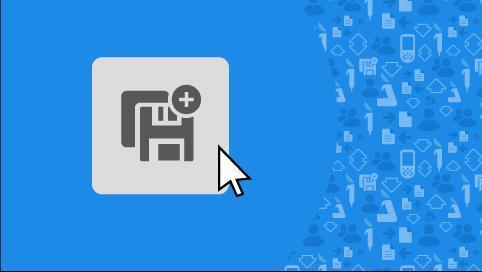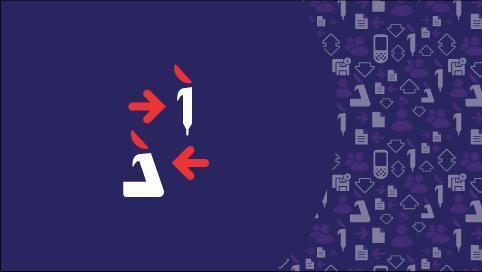Search Thermo Fisher Scientific
My Pipette Creator

Revolutionize the way you pipette with a new web-based pipetting app available in Thermo Fisher Cloud. Take your work beyond the status quo with more optimization,
The power of connected pipetting
Download protocols

Download pre-programmed protocols for your E1-ClipTip pipettes or favorite Thermo Fisher Scientific reagent kits and pipetting protocols. Save time, enhance consistency, minimize programming errors, and help ensure optimal results.
Program protocols

Reduce the strain on your eyes and thumbs by programming protocols on your PC. Help minimize programming errors and ensure consistent results by transferring protocols to multiple pipettes, instead of programming each pipette individually.
Share protocols

Share protocols with your colleagues in another lab, location or country.
Manage pipettes

Connect to My Pipette Creator, sync up multiple E1-ClipTip electronic pipettes, and start streamlining programming, collaboration and consistency.
Getting started with My Pipette Creator

If you don’t already have a Thermo Fisher Cloud account, it’s simple to get one!
Register here, and receive your sign in information immediately.

Thermo Scientific E1-ClipTip Electronic Pipettes
The newest generation of Bluetooth1-enabled E1-ClipTip electronic pipettes are here! Experience the well-known power of the E1-ClipTip, now with the ability to wirelessly connect to your PC and My Pipette Creator app.
Alternatively, you can connect your E1-ClipTip pipettes to your PC using a micro USB cable.
Learn more

Connecting your E1-ClipTip Pipettes to the My Pipette Creator app
There are only a few steps required for getting connected.
- Sign in to your Thermo Fisher Cloud account and open the My Pipette Creator App
- Download and install the My Pipette Connect Utility on your PC
- Connect your E1-ClipTip to your PC
- Link your E1-ClipTip to the My Pipette Creator App
Just follow the step-by-step instructions in the Quick Connect Guide or watch the How to connect video

Look for our collection of How-to videos on this page and learn how to master the following activities in the My Pipette Creator app:
- Connect your E1-ClipTip to the My Pipette Creator app
- Create a new Matrix and Preset program
- Transfer programs to and from E1-ClipTip pipettes
- Share program with your colleagues
- Upload protocols from Protocol Library
For additional instructions, refer to theMy Pipette FAQs.

If you don’t already have a Thermo Fisher Cloud account, it’s simple to get one!
Register here, and receive your sign in information immediately.

Thermo Scientific E1-ClipTip Electronic Pipettes
The newest generation of Bluetooth1-enabled E1-ClipTip electronic pipettes are here! Experience the well-known power of the E1-ClipTip, now with the ability to wirelessly connect to your PC and My Pipette Creator app.
Alternatively, you can connect your E1-ClipTip pipettes to your PC using a micro USB cable.
Learn more

Connecting your E1-ClipTip Pipettes to the My Pipette Creator app
There are only a few steps required for getting connected.
- Sign in to your Thermo Fisher Cloud account and open the My Pipette Creator App
- Download and install the My Pipette Connect Utility on your PC
- Connect your E1-ClipTip to your PC
- Link your E1-ClipTip to the My Pipette Creator App
Just follow the step-by-step instructions in the Quick Connect Guide or watch the How to connect video

Look for our collection of How-to videos on this page and learn how to master the following activities in the My Pipette Creator app:
- Connect your E1-ClipTip to the My Pipette Creator app
- Create a new Matrix and Preset program
- Transfer programs to and from E1-ClipTip pipettes
- Share program with your colleagues
- Upload protocols from Protocol Library
For additional instructions, refer to theMy Pipette FAQs.
See how My Pipette Creator revolutionizes the way you pipette
Refer to our easy-to-follow videos that walk you through the simple steps required to get you up and running, programming, sharing and more.
ClipTip technology
The pipetting system locks tips firmly in place so they will not loosen or leak, regardless of application pressure.
Get connected
Start your Cloud account today. Signing up is fast and easy, with no obligations.
Frequently asked questions
- Can anyone access the My Pipette Creator app?
Anyone with a Thermo Fisher Cloud account can access the My Pipette Creator app. Creating an account is free and can be done at www.thermofisher.com/cloud - Can My Pipette Creator app be accessed offline?
No, the app can only be accessed online. - Is My Pipette Creatorapp Windows and Mac compatible?
The My Pipette Creator app can be used with all typical web browsers in any operating system (Windows, Mac). However, a connection to a Thermo Scientific E1-ClipTip pipette via the My Pipette Connect Utility can only be established in Windows operating systems. My Pipette Connect Utility supports Windows 10 and Windows 7 SP1 versions. In practice this means that program transfer to/from E1-ClipTip pipettes can only be done in Windows operating systems, but programs can be created and edited in any system from the My Pipette Creator app. - Are there any specific web browser/version requirements?
The My Pipette Creator app can be used with all typical web browsers. Optimal performance is achieved with Google Chrome browser. - Can I use the My Pipette Creatorapp from my mobile phone and/or tablet?
The My Pipette Creator app can be used with mobile phone and/or tablet via a web browser. However, there is no separate mobile app available and the browser usability is not optimized for mobile use. In addition, program transfer to/from E1-ClipTip pipettes can only be done from a PC with a Windows operating system. - What are the major differences between this online app and E1-ClipTip pipette software?
The My Pipette Creator app enables program sharing between multiple pipettes and users, which is not possible with E1-ClipTip pipette software. It also allows uploading of readymade programs to Thermo Scientific instruments and reagent kits from the protocol library that you would otherwise need to program manually, step-by-step, when using only the E1-ClipTip pipette. In addition, the Thermo Fisher Cloud offers extensive storage space so you are not limited to the pipette’s memory space. - Which pipettes are compatible with My PipetteCreator app?
The My Pipette Creator app is compatible with Thermo Scientific E1-ClipTip Electronic pipette models with software version 1.28.XX.XXX.XXX.XXX and later. - How can I differentiate E1-ClipTip programs from other instrument programs with similar names in my Thermo Fisher Cloud personal folders?
All programs created with the My Pipette Creator app have ".ei" file name extensions. For example, multidisp 50ul.ei.
- How can I connect my E1-ClipTip pipette to the My Pipette Creator app?
See instructions found in the Getting Connected - Quick Start Guide or view the How-to videos make getting started easy. - What is the My Pipette Connect Utility?
The My Pipette Connect Utility is a Windows tray application which enables E1-ClipTip pipettes to be connected to the Thermo Fisher Cloud. It can be downloaded from the My Pipette Creator app by selecting the ‘Add a new E1-ClipTip’ function. - How can I tell if the My Pipette Connect Utility is installed and running?
The My Pipette Connect Utility only needs to be downloaded and installed once onto a PC. You can check to see if the program exists in the Program list on the PC. When it is running, there will be a cloud icon in the system tray. - Windows Bluetooth requires a pairing code? What is it and where can I get it?
Some older Bluetooth modules/dongles in PCs require a Bluetooth pairing code for E1-ClipTip pipettes. In this case, the pairing code to use is the serial number of the E1-ClipTip pipette, starting with a capital letter, e.g LH12345. - How do I know if my E1-ClipTip pipette is Bluetooth enabled?
Bluetooth-enabled E1-ClipTip pipettes’ manufacturer part number has BT extension e.g 4672100BT.
You can find the part number from the pipette’s user interface by selecting Settings >> Product information. All Bluetooth-enabled E1-ClipTip pipettes also have the Bluetooth icon printed on the pipette’s body next to the serial number. - My E1-ClipTip is not connecting via Bluetooth anymore?
Try combinations of the following troubleshooting actions:o Ensure that your PC’s Bluetooth is enabled
o Ensure that your PC is set to allow Bluetooth devices to find it
o Ensure that your PC’s wireless is enabled
o Close and restart the My Pipette Connect Utility
o End all MyPipetteConnectUtility.exe processes from the Processes tab of Windows Task Manager
o Remove Bluetooth pairing and pair it again
o Restart pipette or restart computer - I cannot connect the E1-ClipTip using Bluetooth
o Ensure that your PC has a Bluetooth connection and it is enabled
o Ensure that your PC’s Bluetooth drivers are up-to-date and update them if needed - What type of USB cable I should use to connect my E1-ClipTip pipette with a PC?
A USB 2.0 A-micro type B plug cable should be used. - How many E1-ClipTip pipettes with Bluetooth/USB can be connected simultaneously to the My Pipette app?
There is no limitation on the number of E1-ClipTip pipettes that can be connected to the My Pipette Creator app. The amount of USB/BT pipettes connected to the My Pipette Connect Utility depends on the number of USB ports and the maximum number of connections allowed by the Bluetooth module in the PC. - Is the cloud linking code generated by the E1-ClipTip Pipette user-specific?
A linking code is required the first time an E1-ClipTip pipette is added to the cloud. This linking code is specific to a user profile in the pipette. Each E1-ClipTip pipette can have up to 5 user profiles created. When the pipette generates a linking code for the cloud, this code is specific to the user profile being utilized. For future cloud connections, first ensure the correct user profile is selected on the pipette
- How do I transfer a program created in the My Pipette Creator app to an E1-ClipTip pipette?
In the My Pipette Creator app, open the connected E1-ClipTip pipette you want to transfer to and drag and drop programs (max 10 at one time). When transferring to the Programs icon, you must first click the icon open. It’s possible to transfer only one program to the Matrix icon and to each Presets function. Programs can be dragged from the My Programs list, Shared Programs list or Recent Programs list Note: program description and tags are maintained only in the My Pipette Creator application and are not preserved by the E1-ClipTip pipette. - Can I transfer a program to multiple E1-ClipTip pipettes at one time? Or do I transfer to each pipette individually, one at a time?
You can only transfer programs to one E1-ClipTip pipette at a time. - Is it possible to transfer a program that I have on my E1-ClipTip pipette to the My Pipette Creator app?
Yes, it is possible to transfer programs from the E1-ClipTip pipette to the My Pipette Creator app. In theMy Pipette Creator app, open the connected E1-ClipTip pipette you want to transfer from and drag and drop programs from the Programs icon on the pipette to the My Programs list in the app. - If I delete a program from my E1-ClipTip pipette is it also automatically deleted from my Thermo Fisher Cloud My Programs file?
No, if you delete a program from the pipette, it will still remain in the My Pipette Creator app. - If I delete a program from my Thermo Fisher Cloud My Programs file is it also automatically deleted from my E1-ClipTip pipette?
No, if you delete a program from the My Pipette Creator app, it will still remain on the E1-ClipTip pipette. - How can I share a program with my colleague?
In the My Pipette Creator app, select the program in the My Programs list that you wish to share by checking the box. Click the ‘Share’ button in the upper right and enter the email of your colleague. You can also share from the Thermo Fisher Cloud My Programs file. - Can I share a program with more than one colleague at one time?
Yes, you can continue to add email addresses in order to share a program with multiple colleagues at once. - Can I share more than one program at one time?
No, you can only share one program at a time. - How can I tell which programs have been shared and who they were shared with?
In the My Programs list, programs that have been shared are designated by a share icon to the left of the program name. If you select the shared program with a checkbox and click the "Share" button in the upper right, you can view who the program has been shared with previously. - Can I stop sharing a program?
Yes, you can choose to stop sharing a program by selecting it in the My Programs list and clicking the "Share" button. The users with whom the program is shared are listed. Click the removal button to the right of the email address to stop sharing the program with that user. - How will the recipient be able to see and use the shared program?
A recipient of a shared program will receive an email and be able to view the program in the Shared Programs list in their My Pipette Creator app. The user can then transfer the program to their connected E1-ClipTip Pipette or save a copy to their programs in order to edit it.
- I created a program by using the My Pipette Creator app that I want to share with my colleagues but want to protect it from editing. What should I do?
It’s not possible for your colleagues to edit the shared program without first saving a copy of it. - If I have a password protected program on my E1-ClipTip pipette, will others be able to connect to that E1-ClipTip and have visibility or be able to edit that program?
Users only have visibility to files and settings associated with the specific cloud account used to link the E1-ClipTip pipette. From the E1-ClipTip pipette, the password protected program can be accessed and used. However, to edit the program the correct password first needs to be entered in the E1-ClipTip. - I do not want others to connect to my E1-Cliptip pipette through the My Pipette Creator app, how do I keep this from happening?
The linking function to the Thermo Fisher Cloud in the E1-ClipTip pipette can be password protected. This can be done for every user profile in your E1-ClipTip pipette. - How many different Thermo Fisher Cloud accounts can each E1-ClipTip pipette be linked to?
Each E1-ClipTip pipette has five user profiles. Only one E1-ClipTip pipette user profile (1–5) from one individual E1-ClipTip pipette can be linked to one Thermo Fisher Cloud user account at a time. However, the other 4 user profiles can be linked to any other 4 Thermo Fisher Cloud user accounts. So, one pipette can be linked to up to 5 different Thermo Fisher Cloud accounts. Once each of the five user profiles on the E1-ClipTip has been linked to an account, it will have to be first deleted from at least one Thermo Fisher Cloud account before it can be linked to another. - How can I delete the linking between a user profile and a Thermo Fisher Cloud account? First, delete the linking from the E1-ClipTip pipette by logging in under the user profile that you wish to delete and navigating to My Pipette --> Thermo Fisher Cloud --> Delete. It may also be necessary to delete from the Thermo Fisher Cloud by selecting the pipette, clicking the Information tab and then selecting the blue delete button.
- How do I check which software version my E1-ClipTip pipette has?
Once an E1-ClipTip pipette has been linked to a Thermo Fisher Cloud account, its software version is displayed along with other relevant information in the My Pipette information column. Pipettes that require an update will have an icon next to the software version number. Users can also select the “Check for E1-ClipTip Software Update” link from the My Pipette Creator dashboard to check software versions and perform updates. - How do I update E1-ClipTip pipette software?
There are two ways to perform a software update. The first method is to select “Check for E1-ClipTip Software Update” link from the My Pipette Creator app dashboard and follow the prompts. The second method is to select the software version link for each individual pipette in the My Pipette information column. Pipettes requiring a software update will display an icon next the software version. - Are my personal settings affected by a software update?
All personal settings in the E1-ClipTip are maintained after a software update.
- What is the Protocol Library?
The Protocol Library is a set of E1-ClipTip pipette programs developed for specific Thermo Scientific kits. It also includes readymade protocols for common pipetting applications. Using these pro-programmed protocols with the E1-ClipTip pipette eliminates the need for the user to create these programs, saving valuable time and ensuring optimal results. - How can I upload a program from the Protocol Library?
To use a program from the Protocol Library simply select the program of interest, click the "Save to My Programs" link from the upper right side of the screen, and follow the prompts to save it to your My Programs folder. After that you can transfer the program to your E1-ClipTip pipette or share it with your colleagues. - I noticed that the program I uploaded from the Protocol library is for a different pipette model than the one that I have. Is it possible to edit the program for the model that I have?
Yes, once a program from the Protocol Library is saved it can be edited in the My Pipette Creator app like any other user created program.
Learn more about Thermo Fisher Cloud security.
Comprehensive Thermo Fisher Cloud online help
For questions related to E1-ClipTip usage and functionality, please refer to the User manual of the E1-ClipTip pipette
Support
California Proposition 65 Warning: Products manufactured with polycarbonate (PC), polyethylene terephthalate (PET), polyethylene terephthalate glycol (PETG) or polystyrene (PS) contain chemicals known to the State of California to cause cancer, birth defects or other reproductive harm.