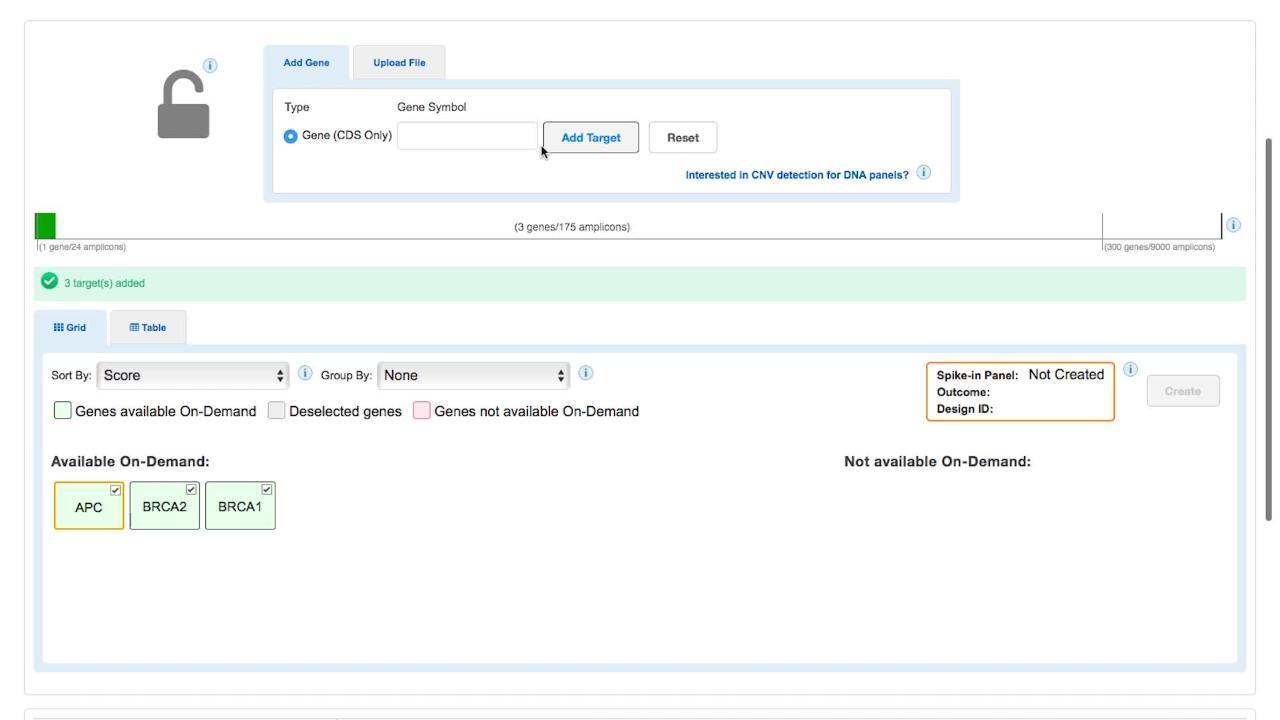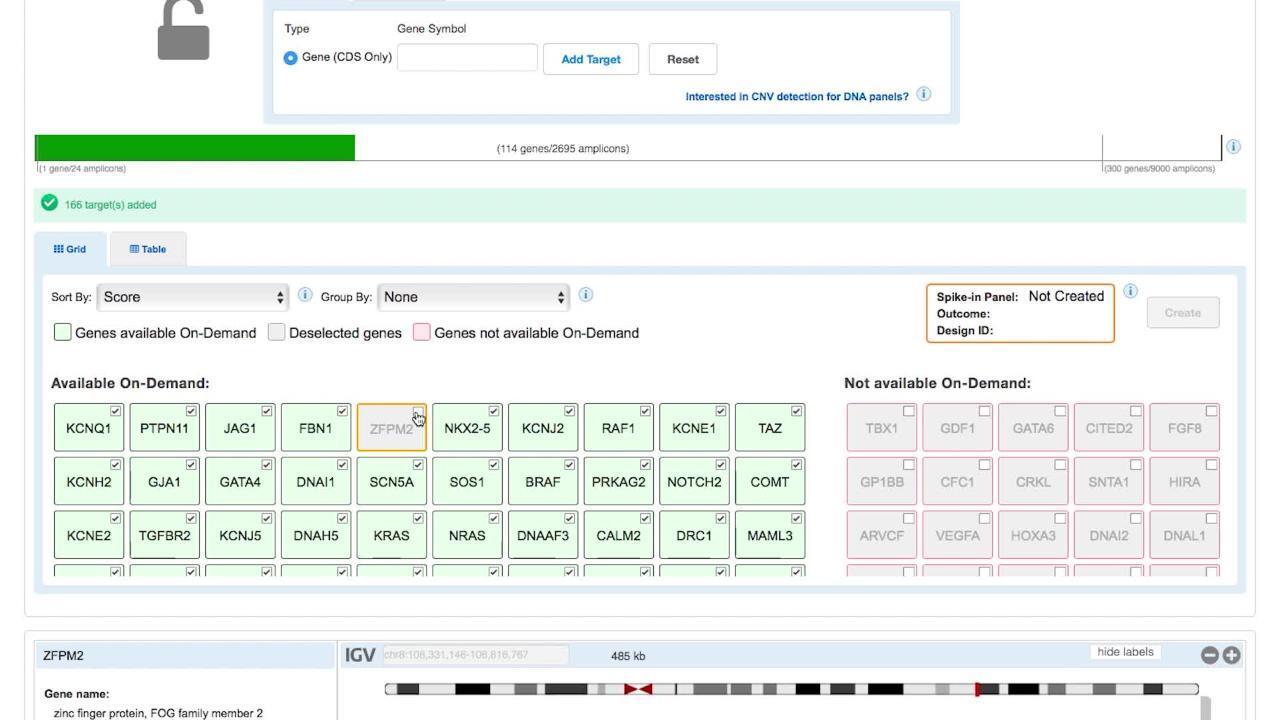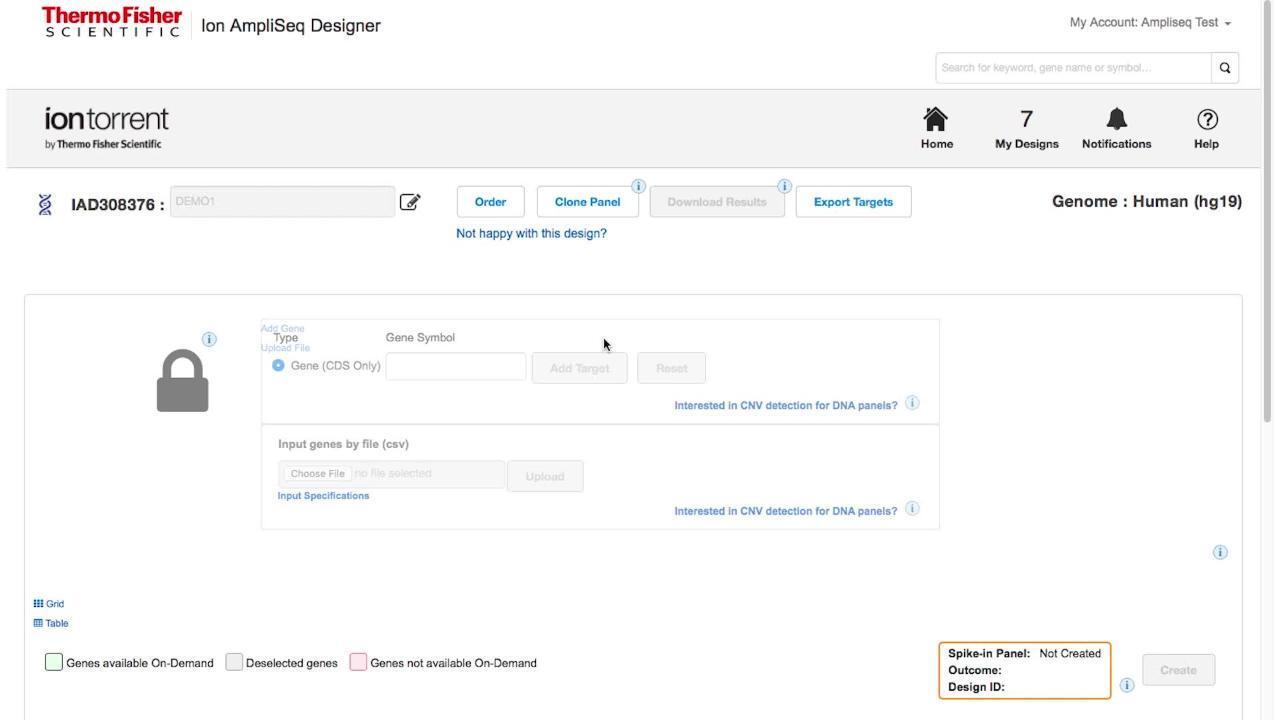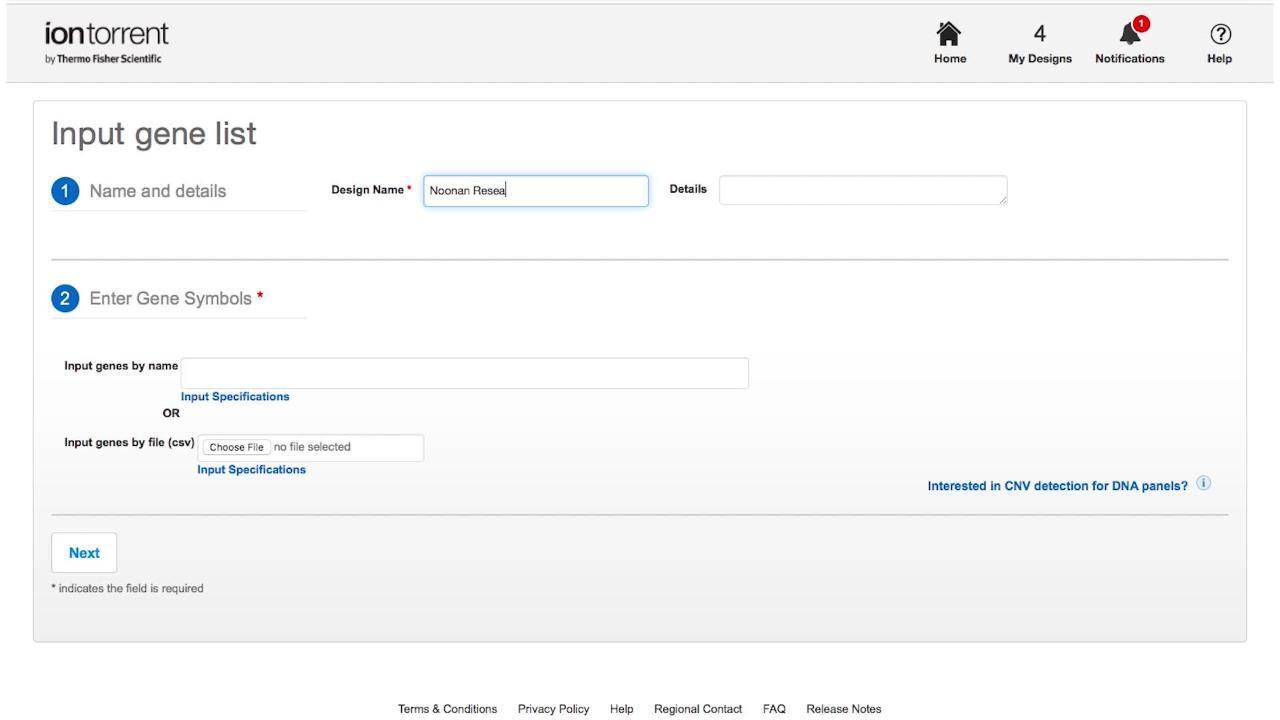Search Thermo Fisher Scientific
How to Design a Custom Gene Panel Using Ion AmpliSeq Designer

Need a custom panel? Use Ion AmpliSeq Designer.
Ion AmpliSeq Designer is an online primer design tool that lets you create custom panels for Ion Torrent next-generation sequencing. Researchers studying germline disorders can use this tool to create Ion AmpliSeq On-Demand panels from a catalog of pre-tested genes and receive them in smaller reaction sizes, so that they can iterate panel design with efficiency and convenience.
Videos: Getting started with Ion AmpliSeq Designer
What are Ion AmpliSeq On-Demand panels and how are they different from other Ion AmpliSeq panels?
Ion AmpliSeq Designer now offers three different types of gene panels—On-Demand, Ready-to-Use, and Made-to-Order—to help you find the design strategy that best suits your needs. Watch this video to learn how to get started (~3 min).
Want to get started now with an existing gene list?
Learn how to create your own design in minutes (~3 min).
Don’t have a gene list?
Learn how to easily select genes for your panel by browsing different disease research areas in the new content selection engine (~3min).
Don't see your gene(s) of interest in our catalog?
Create an On-Demand panel design and we can spike in additional genes (~2 min).
Like one of our pre-designed panels but want to modify it?
Learn how to create an on-demand panel starting with our pre-designed panels (~2 min).
Need more detail about expected coverage and gene uniformity?
See how the Integrative Genomics Viewer (IGV) enables you to find expected amplicon coverage and other important information for genes in our catalog (~2 min).
Resources
Support
For Research Use Only. Not for use in diagnostic procedures.