Search Thermo Fisher Scientific
Accessing Technical Documentation and Resources Online
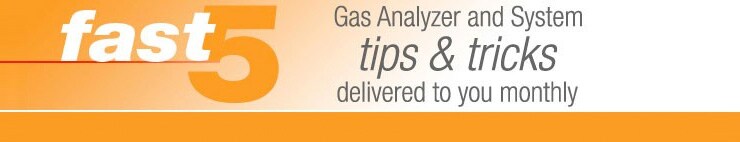
September, 2015
Volume II, Edition 9
Owning and operating your gas analyzer and emissions system should be easy and convenient. With every Thermo Scientific instrument purchase, you have access to our Technical Support team via phone and email. In addition, 24-hour access to most supporting documentation such as operator’s manuals, technical bulletins, applications notes, firmware, software, and more is available at www.thermofisher.com. Here are the top five resources you can access online, 24/7:
C-Series analyzers
Sales and support for the Thermo Scientific C-series Gas Analyzers will be discontinued beginning August 1, 2015.
Obtain an RMA number instantly

Before sending your instrument back to the factory for service or repair, you will need a Return Material Authorization (RMA) number. Once you have an RMA number, you can ship your product to Franklin and track the repair or calibration. Upon submitting the form, you will receive an RMA number along with service request instructions. Please print the instructions and submit with shipment. Fill out a Return Good Authorization form to start the process.
Optimize performance by upgrading software

Running the latest software and firmware on your instrument can positively affect performance, equipment downtime, and cost of operation. Software and firmware for gas analyzers are located on the product pages on www.thermofisher.com. To locate the .exe files, follow these steps:
1. Go to www.thermoscientific.com and enter product name using search bar at top of page
2. Navigate to product page
3. From the product page, click on the "Resources" tab
4. Download the zip folder containing all necessary software files*
*The resources tab also contains user manuals, specification sheets, spare parts lists, and other technical documentation
Check the status of your order 24/7

After placing your order with customer service by phone or email, it's easy to check the status of your order. You can see if the order is processing or has shipped, view details such as quantity shipped, PO number, order date, and expected ship date or even see who signed for the delivery at your site.
Take advantage of the CEMS User Group

The CEMS Users group on LinkedIn is a place for operators of Thermo Scientific gas analyzers and continuous emissions monitoring system (CEMS) customers to share ideas, ask questions, and collaborate on solutions. Thermo Fisher Scientific engineers and product management are on hand to provide commentary if necessary. The group is open to everyone and access is easy. Once signed into LinkedIn, go to the CEMS User Group for Thermo Scientific Analyzers.
Request a quote for service agreements

Thermo Scientific service solutions are a vital component of your product’s lifecycle and can drive optimal performance of your gas analyzer and CEMS equipment. Purchase an extended or post warranty service agreement and realize predictable costs, faster response times, and increased pricing discounts. Gain access to engineers trained within the same factory your instruments were manufactured and access to the spare parts that were designed specifically for your instrument. Request a quote for a service agreement.

Next Month's Topic: 5 Tips and Tricks for Calibrator Certification. Look for it in your inbox Tuesday, October 6 or visit Fast 5 Issues

Join Fast5 today
Our technical and engineering staff share their product and application expertise for gas analyzers and systems.
Sign up today to receive Fast5 tips and tricks every month!
Factory repair
Schedule your analyzer, calibrator, probe controller or probe for a Return Material Authorization (RMA) to factory depot repair for complete maintenance and factory specification service.