Search Thermo Fisher Scientific
AutoScript TEM Software scripting environment
Thermo Scientific AutoScript TEM Software is a scripting environment combining a TEM-specific Python API with the Python editor. Thermo Scientific software packages for electron/ion microscopy, such as Maps Software and Tomography Software for automation and for mapping, are great for making collection of standard information easy. However, industrial automation and fundamental research often require advanced techniques for imaging and analysis that cannot be covered in the scope of general purpose software. AutoScript TEM Software provides access to the microscope controls in a Python environment to define your application tailored to the question at hand.
Automated electron microscopy workflows
AutoScript TEM Software for TEM is the customization toolkit tor transmission electron microscopes. Built around Python, it provides you the power to automate workflows and associated processing pipelines built to solve specific research questions.
AutoScript TEM Software:
- Provides a direct link between research needs and microscope automation
- Enables improved reproducibility and accuracy
- Focuses time on the microscope for higher throughput
- Empowers new scientific results
Automated electron microscopy and TEM imaging
Integrated IDE
An integrated development environment (IDE) makes it easy to get up and running with AutoScript TEM Software. Object browsing and syntax tools with auto completion are all included to ensure a rich user experience and rapid, consistent scripting framework.
Python
Harness the power of your microscope using the most popular scientific programming language. AutoScript TEM Software is built on Python 3.5 and includes a number of pre-installed libraries for scientific computing, data analysis, data visualization, image processing, and machine learning.
| System requirements |
|
| Common packages |
|
| Application examples |
|
| Compatibility |
|
AutoScript TEM Software microscope status and controls
- Optics (mode, beam shift, tilt, magnification, rotation)
- Control of Thermo Scientific Selectris Energy Filter
- Stage (movement, position read-out) including piezo stage
- Apertures
- Vacuum (state), column valves controls
- Lorentz mode support
AutoScript TEM Software for image acquisition
- Acquisition (camera and detector control, single image or a sequence, simultaneous acquisition from multiple detectors or segments)
- TEM image acquisition with Thermo Scientific Ceta, Falcon (including counting mode), and SmartCam Cameras
- STEM detectors (insert, retract, gain, offset, individual segments)
- STEM image acquisition with Fischione HAADF, Panther STEM, or Thermo Scientific BF/DF detector
- Acquisition from any segment or combination of segments of Panther STEM
- Post processing of images using integrated Vision Toolkit package
AutoScript TEM Software auto-functions
- TEM autofocus and astigmatism correction
- STEM autofocus including access to OptiSTEM/AutoSTEM (if purchased)
- AutoComa correction
- AI processing available with Scikit-learn
An optional offline mode is available to provide simulation of the microscope. Scripts can be tested offline on user PCs before going to the microscope. Regular updates available with new functionality. For latest information please check: https://www.fei-software-center.com/tem-apps/tem-applications-update-page/
Example of the tile acquisition in TEM. Please also check STEM tiled acquisition script
Example of the tile acquisition in TEM. Please also check STEM tiled acquisition script
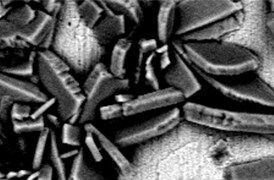
전자현미경을 사용한 공정 제어
오늘날 산업계는 우수한 품질의 높은 처리량과 강력한 공정 제어를 통해 유지되는 균형을 필요로 하고 있습니다. 전용 자동화 소프트웨어를 갖춘 SEM 및 TEM 도구는 공정 모니터링 및 개선을 위한 신속하고 멀티-스케일의 정보를 제공합니다.
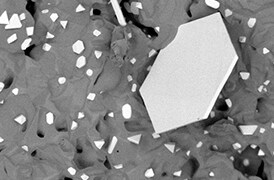
품질 관리 및 불량 분석
품질 관리 및 보증은 현대 산업에 있어 필수적입니다. 당사에서는 결함에 대한 멀티 스케일 및 다중 모드 분석을 위한 다양한 EM 및 분광법 도구를 제공함으로써 공정 관리 및 개선을 위해 신뢰할 수 있으며 정보에 기반한 결정을 가능하게 합니다.
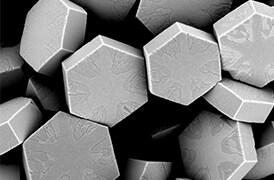
기초 재료 연구
새로운 물질은 물리적 및 화학적 특성을 최대한 제어하기 위해 점점 더 작은 규모로 연구되고 있습니다. 전자현미경은 연구자들에게 마이크로에서 나노 범위에 이르는 광범위한 물질 특성의 핵심이 되는 유용한 정보를 제공합니다.

3D 재료 특성 분석
물질 개발은 종종 멀티스케일 3D 특성 분석을 필요로 합니다. DualBeam 기기를 사용하여 연속 절편화와 시료의 고품질 3D 재구성 처리가 가능한 연속 SEM 이미지 생성을 나노미터 규모로 가능하게 합니다.

멀티스케일 분석
새로운 물질은 보다 큰 시료 맥락을 유지하면서 더 높은 분해능으로 분석해야 합니다. 멀티스케일 분석을 사용하면 X선 microCT, DualBeam, 레이저 PFIB, SEM, TEM 등의 다양한 영상 도구 및 영상 기법의 상관 관계를 분석할 수 있습니다.

3D 재료 특성 분석
물질 개발은 종종 멀티스케일 3D 특성 분석을 필요로 합니다. DualBeam 기기를 사용하여 연속 절편화와 시료의 고품질 3D 재구성 처리가 가능한 연속 SEM 이미지 생성을 나노미터 규모로 가능하게 합니다.

멀티스케일 분석
새로운 물질은 보다 큰 시료 맥락을 유지하면서 더 높은 분해능으로 분석해야 합니다. 멀티스케일 분석을 사용하면 X선 microCT, DualBeam, 레이저 PFIB, SEM, TEM 등의 다양한 영상 도구 및 영상 기법의 상관 관계를 분석할 수 있습니다.
재료 과학을 위한 전자 현미경
서비스
최적의 시스템 성능을 보장하기 위해 세계 수준의 현장 서비스 전문가 네트워크, 기술 지원 및 인증된 예비 부품을 제공해드립니다.





