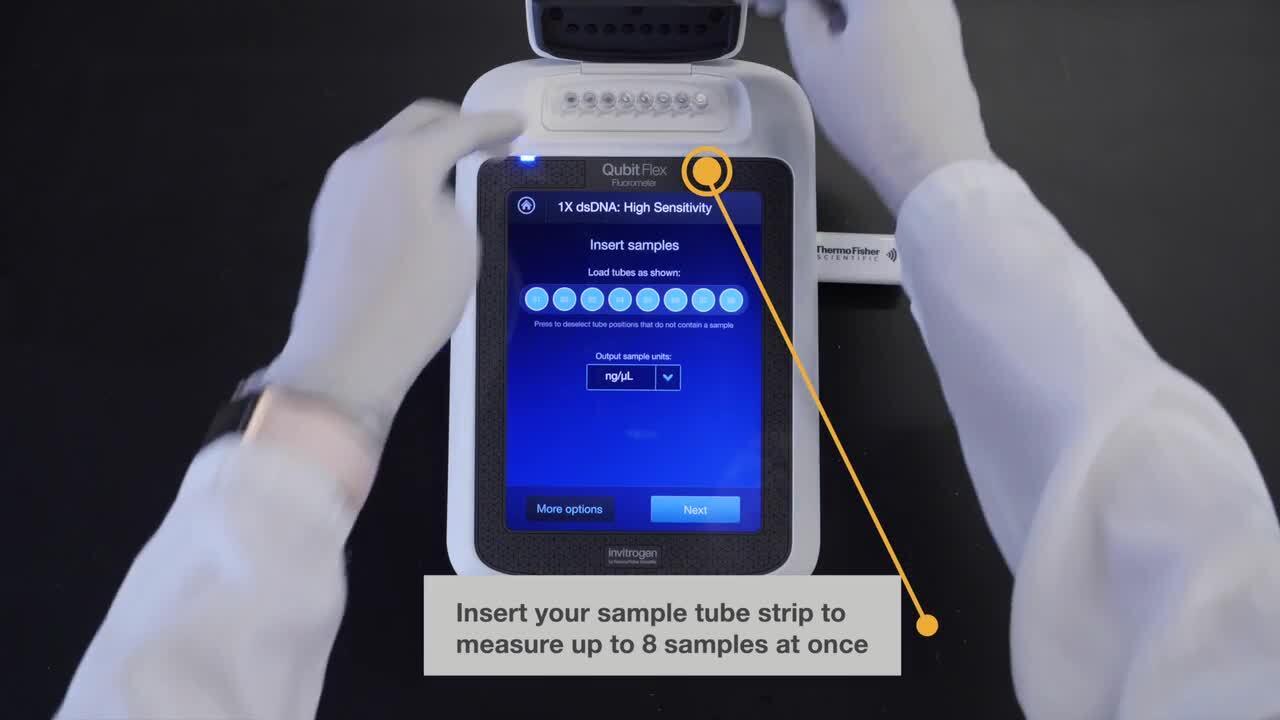Search Thermo Fisher Scientific

DNA、RNA、タンパク質、およびエンドトキシンの迅速、正確、高感度、かつ特異的な定量
核酸やタンパク質の定量は、次世代シーケンシング(NGS)、PCR、トランスフェクション、ウェスタンブロッティング、イムノアッセイなどの下流アプリケーションにおいて重要です。Qubit 4およびQubit Flex Fluorometerは、標的分子にきわめて特異的に結合するさまざまなQubitアッセイ中の蛍光色素を検出することにより、これらの標的を定量します。測定は正確、高精度、かつ高感度であり、そのプロセスは迅速かつ簡単です。
Qubit fluorescenceの定量化技術
Qubit Fluorometerは、Qubitアッセイにおいて、サンプル中の目的分子に非常に特異的な蛍光色素を検出します。これらの色素は、低濃度でもターゲットと結合したときのみ蛍光を発するため、読み取りも高感度です。色素は数分以内に吸収され、Qubit Fluorometerで数秒で読み取ることができ、読み取り値は標準曲線上で補間されます。
Qubit蛍光技術は非常に感度が高いため、非常に希薄なサンプルでも、わずか1 μLのサンプルでQubitアッセイが可能です。そのため、貴重なサンプルの定量化に最適です。
高精度、特異的、高感度
Qubit 4 FluorometerおよびQubit Flex Fluorometerは、ごく微量のサンプルでも検出対象となる特定の分子を迅速かつ正確に定量できます。たとえば、Qubitは、二本鎖または一本鎖のDNA分子(dsDNAまたはssDNA)を検出するDNAアッセイを可能します。これらのアッセイは、RNAや他のDNAタイプの存在下でも、あるいは塩類、遊離ヌクレオチド、溶媒、界面活性剤、タンパク質などの一般的な汚染物質の存在下でも、標的DNAタイプに対して高い選択性を示します。
DNA定量
この試験では、Qubit dsDNA HS(高感度)アッセイは、0.2~100 ngの線形検出範囲と、同量のRNAが存在する場合でも二本鎖DNA(dsDNA)に対する高い選択性を実証しました。
Qubit dsDNA HSアッセイおよびより高濃度のdsDNAを検出するために最適化されたQubit dsDNA BR(広範囲)アッセイを使用して、他社の装置と同様にQubit 4 FluorometerおよびFlex Fluorometerで正確性と精度を評価しました。正確性、精度ともにQubit装置が他社製品よりも高く、Qubit Flex装置ではスループットが向上しました。
Simboloらは、2013年に発表したPLoS Oneの論文において、Qubit蛍光定量が、凍結組織やFFPEサンプルから得られたものを含め、NGS用のさまざまなDNA調製物を評価するための、信頼性と費用対効果の高い方法であると報告しています。著者らは、FFPEサンプル由来の部分的に分解されたDNAサンプルにおいて、Qubit FluorometerによるDNA定量結果が、高い再現性を示し、DNA量がqPCR結果と一致していることを示しました。¹
1 Simbolo M, Gottardi M, Corbo V, et al.DNA qualification workflow for next generation sequencing of histopathological samples.PLoS ONE.2013; 8: e62692. 全文
RNA定量
Qubitは、rRNAや大きなmRNAなどの大きくインタクトなRNA分子と、microRNAやsiRNAなどの小さくインタクトなRNA分子の両方を検出するRNAアッセイを提供します。これらのアッセイは、DNAや他のRNAのタイプ、または一般的な汚染物質が存在する場合でも、RNAタイプに対して高い選択性を示します。この感度試験では、Qubit RNAとmicroRNAの両アッセイともに、ターゲットRNAの実際の濃度に非常に近い値を測定することができました。
UV吸光よりも高感度・高選択性
Qubit Flurometerは、核酸が260 nmの紫外線を吸収することにより定量が可能な、代替法であるUV吸光法と比較して、桁違いに高感度です。従来、UV吸光度を測定する分光光度計では、同一の波長に吸収のあるDNA、RNA、遊離ヌクレオチド、過剰塩類、その他の有機化合物を識別することはできませんでした。
UV-Vis(紫外線・可視光線)装置では、より多くのスペクトルを解析できる高度なソフトウェアアルゴリズムにより、DNAとRNAを区別することに成功していますが、dsDNAとssDNAやrRNAとmicroRNAを区別することはまだできていません。また、UV分光光度計は多くの場合、低濃度のDNAやRNAを正確に測定するための感度を有していません。
Note:UV吸光法は核酸やタンパク質の定量において蛍光法ほど高感度や高選択性ではありませんが、サンプル中の不純物の検出には優れています。多くのラボでは、この2つの技術を目的に応じて使い分けています。両者を比較し、DNA/RNAの定量分析ページで、NanoDrop分光光度計をご確認ください。
2.Simbolo M, Gottardi M, Corbo V, et al.DNA qualification workflow for next generation sequencing of histopathological samples. PLoS ONE. 2013; 8: e62692.全文
シンプルで迅速
Qubit Fluorometerは、画面に表示される詳細な指示に従うだけで、簡単に操作することができます。試験するサンプル数やスタンダードに応じて、使用する色素やバッファーの正確な量を決定するための計算機能も搭載しています。このビデオでは、シンプルで直感的なプロセスを紹介しています。
DNA、RNA、またはタンパク質サンプルを分離した後、色素とバッファーを推奨される割合で混合し、アッセイチューブまたはチューブストリップにピペットで注入します。同じように、複数のサンプルに使用できる2つ(または3つ)の標準サンプルを準備します。テストを開始すると、測定器が結果を報告するまでにわずか数秒しかかかりません。
その後、WiFi経由でThermo Fisher Connect Cloudアカウントに結果をエクスポートするか、USBドライブまたはケーブル経由で標準的なCSVファイルをコンピューターに転送することができます。
サンプル数が少なくない場合は、Qubit Flex Fluorometerを使用してスループットを向上させることができます。以下のグラフは、Qubit 4またはFlex Fluorometerと他社製装置で、一定数のサンプルを測定した場合の、サンプル調製と測定を含むデータ取得までの時間を示しています。
ヒント:ハイスループットな定量を行うには、蛍光機能を備えたマイクロプレートリーダーの使用をご検討ください。
Thermo Scientific Varioskan ALFおよびVarioskan LUXマルチモードマイクロプレートリーダーはQuant-iTアッセイ と互換性があり、Qubit FluorometerやQubitアッセイと同じ分析物を定量できます。比較は当社のDNA/RNAの定量ページをご覧ください。
サンプル調製および下流アプリケーション用の計算機能搭載
すべてのQubit Fluorometerに搭載されているReagent Calculator(試薬カリキュレーター)は、標準溶液を調製する際に使用する試薬とバッファーの容量を、検査するサンプルと標準の数に応じて決定します。サンプルおよび標準溶液のマスターミックス量を決定するために使用することができます。
Qubit Flex Fluorometerには、ワークフローを効率化するための3種類の計算機能が追加されています。サンプル調製側では、選択したアッセイについて、Assay Range Calculator(アッセイ範囲計算機能)が、もっとも正確なコアサンプル濃度範囲と、サンプル量に基づく拡張低濃度範囲と高濃度範囲を表示します。
NGSなどの下流アプリケーションへの移行を支援するため、2つの計算機がアッセイサンプルデータの管理、一般的な単位変換や希釈の実行を支援します。Molarity Calculator(モル濃度計算機能)を使用すると、核酸の長さと測定濃度に基づいてサンプルのモル濃度を決定することができます。シーケンスアプリケーションの場合、Normalization Calculator(ノーマライゼーション計算機能)は、ライブラリ準備中にサンプルを正規化するためによく使用されるスプレッドシートに代わるものです。各ランでは、目的の正規化された質量、濃度、またはモル濃度に達するために追加すべきサンプルとバッファーの量を推奨します。両計算機能の結果は、Wi-Fi経由でThermo Fisher Connect Cloudアカウントに直接、またはUSBドライブやイーサネットケーブル経由でコンピューターなどのデバイスに標準のCSVファイルで簡単にエクスポートすることが可能です。
21 CFR Part 11 compliance support software(日本非対応)
The Qubit Flex SAE Software Solution is an optional software module that supports with FDA Title 21 CFR Part 11 regulations for electronic record-keeping and electronic signature.
21 CFR part 11 compliance is composed of both procedural and technical requirements.
- Procedural requirements are the standard operating procedures established by the end user’s institution
- Technical requirements are the functional characteristics of the compliance management software used
Satisfying the technical requirements does not guarantee 21 CFR part 11 compliance alone. Compliance is the consequence of both the institution’s work process and systems used.
Capabilities of the software include restriction of unauthorized users, password policies and expiration dates, defined user permissions and roles, audit logs and audit reports, and on-board e-signature workflows. All Qubit Flex Fluorometers (operating firmware v.1.7.0 or later) can run in SAE Mode after purchase of the Qubit Flex SAE Software License. To achieve 21 CFR Part 11 compliance, your institution will also need to establish and document standard operating procedures.
Components
- SAE Software is used to configure the Security, Audit, and Electronic-signature (SAE) settings for the Qubit Flex Fluorometer.The SAE Software consists of the SAE Administrator Console (installed on a networked computer server with a static IP address) and the SAE Application Profile.
- SAE License: Used to activate the SAE settings for the Qubit Flex Fluorometer。
- SAE Mode runs on the Qubit Flex Fluorometer and connects remotely to the SAE Administrator Console.
Component 1: SAE Software–SAE Administrator Console
The SAE Administrator Console is the component of the Qubit Flex SAE Software Solution for 21 CFR Part 11 Compliance Support that allows configuration of the Qubit Flex instrument to meet user-specific requirements. It is modular and can support other Invitrogen instruments, so the Qubit Flex Application Profile must be installed on the SAE Admin console before SAE settings on the Qubit Flex instrument can be used. Once the Qubit Flex Application Profile software is installed on the SAE Administrator Console, an SAE server (network computer) is used to connect to the Qubit Flex instrument.The SAE Admin Console must operate from a network computer with a static IP address.
Component 2: SAE License
The Qubit Flex SAE Software License for 21 CFR Part 11 is for use with the Qubit Flex Fluorometer and supports compliance with 21 CFR Part 11 FDA guidelines for security, auditing, and e-signatures (SAE) using the SAE Admin Console. One SAE Software License is required to activate SAE Mode on each Qubit Flex Fluorometer. For the license to be activated, the Qubit Flex must be updated to software version 1.7.0 or later.
Component 3: SAE Mode
When SAE Mode is enabled, the Qubit Flex instrument connects to the SAE Admin Console via the SAE server.Security, Audit and E-signature settings, as defined in the SAE Admin Console, are implemented on the Qubit Flex Fluorometer.
Features include restriction of unauthorized users to the system, password policies and expiration dates, defined user permissions and roles, through audit logs and audit reports, and on-board e-signature workflows.All Qubit Flex Fluorometers (operating firmware v.1.7.0 or later) can run in SAE Mode through purchase of the Qubit Flex SAE Software License.
Functionality
Functionality of the SAE Administrator Console
| System security | Controls user access to the software through user IDs, passwords, roles, and permissions.Three default user roles are provided, one with full privileges (Administrator), and one with some privileges removed (Scientist).Default user roles can be edited, and additional user roles and permissions can be created. |
| Auditing | Tracks actions performed by users, and changes to the SAE Admin Console settings.When auditing is enabled, the software silently audits actions that result in changes to data or to the instrument.The option to require users to enter an audit reason (a reason for performing an action or making a change) is possible. The auditing function provides reports for audited SAE Admin Console changes and actions. |
| Electronic signature (e-signature) | Determines the functions for which users are required to provide a username and password.You can configure the e-signature event to require multiple signatures and to require users with specific permissions to sign. |
System security
Access is restricted to authorized personnel via user ID and password.
Auditing
The auditing function of the SAE Admin Console tracks actions by users and any changes to SAE settings. Actions tracked silently include signing in and out, data generation, and data exports.
Within the auditing function, there are options to select whether specific user actions will be audited as silent, optional, or required. In addition, reports can be generated for user actions, SAE module changes, and software or instrument actions and events.
Electronic signatures (e-signatures)
The e-signature function of the SAE Admin Console determines the functions for which users must fulfill signature requirements.
Within the e-signature function, you can configure how many users in different roles must sign each e-signature event.You can also create separate meanings and customize the signature requirements for each.
Ordering information
To use the Qubit Flex SAE Software Solution with your Qubit Flex Fluorometer, you can purchase a software license independently or as part of a bundled Qubit Flex instrument and software license package.
If you already have a Qubit Flex Fluorometer, check that your instrument has firmware version 1.7.0 or later to enable this option.
Instructions for generating a license key is in the SAE User Guide.
幅広いアッセイおよびアプリケーション
核酸の定量は、NGS、RNAシーケンシング、PCR、qPCR、クローニング、プラスミド調製、トランスフェクションなどの下流のDNAおよびRNAアプリケーションにおいて重要です。タンパク質の定量は、タンパク質電気泳動、ウェスタンブロッティング、質量分析、免疫測定などのアプリケーションにおいて重要です。
Invitrogen Qubitアッセイは、DNA、RNA、またはタンパク質に結合したときに蛍光を発するターゲット選択的色素を使用します。蛍光測定は、塩類、溶媒、界面活性剤、タンパク質、遊離ヌクレオチドなどの汚染物質によってサンプル濃度を過大評価する可能性のあるUV吸光やBradfordアッセイなどの他の方法よりも感度と特異性が優れています。
幅広い定量用途に対応したQubitアッセイを用意しています:
DNA定量
Qubit DNAアッセイは、2種類の濃度範囲にわたるdsDNA、またはssDNAおよびオリゴヌクレオチドのいずれかに対して高い特異性を有しています。
RNA定量
Qubit RNAアッセイは、3つの異なる濃度範囲における大きなrRNA分子およびmRNA分子、またはmicroRNAのような小さなRNA分子を測定します。
RNAの完全性と品質(IQ)
大きなRNA、インタクトなRNA、構造化されたRNAと小さなRNA、分解されたRNAの比率を計算するユニークな適格性確認アッセイ。
タンパク質定量
Qubitタンパク質アッセイは、従来のBradfordタンパク質定量アッセイよりも幅広い2種類の濃度範囲でタンパク質含有量を迅速に測定します。
エンドトキシン検出アッセイ
タンパク質、ペプチド、抗体、または核酸サンプルなどのさまざまなタイプのサンプル中のエンドトキシンを定量する、効率的な蛍光エンドポイントアッセイを提供します。
システム検証アッセイ
Qubit 4およびQubit Flex Fluorometerの性能をテストする、迅速で使いやすい試薬ベースのアッセイです。
Ion Sphere品質管理キット
Ion Personal Genome Machine(PGM)またはIon GeneStudio Systemでシーケンシングを行う前に、濃縮されたIon Sphere Particle(ISP)を評価するために特別に設計されています。
カスタムMyQubitアッセイ(Qubit 4のみ)
Qubit 4 Fluorometer用に独自の定量アッセイを作成できます。
蛍光光度計モードおよびMyQubitカスタムアッセイ
蛍光光度計モードでは、Qubit Fluorometerをミニ蛍光光度計として使用することができます。アッセイのキャリブレーションを行った後にアルゴリズムに基づいて結果を算出するのではなく、各サンプルの生の蛍光単位(RFU)値を生成して表示します。
蛍光光度計モードでは、励起源として青色または赤色のLEDを選択できます。青色励起を選択した場合、装置は緑色と遠赤色の両方の蛍光チャンネルで蛍光値を読み取ります。赤色励起を選択した場合、遠赤チャンネルでのみ蛍光を読み取ります。
Fluorometer mode
蛍光光度計モードにアクセスするには、ホーム画面でFluorometer(蛍光光度計)を押します。青色(470 nm)または赤色(635 nm)のいずれの励起光源を使用するかを選択します。サンプルを挿入してRead tube(チューブの読み取り)を選択すると、結果がRFUの画面に表示されます。
MyQubitアッセイ
Qubit 4蛍光光度計モードで収集したデータは、MyQubitアッセイデザインツールを使用して独自のアッセイを設計するために使用できます。このツールを使用すると、Qubit 4 Fluorometer用の新しいカスタムアッセイを数分で作成できます。オンラインツールにアッセイパラメーターを入力し、USBドライブを使用して.qbtファイルを保存し、Qubit Fluorometerにアップロードするだけです。
コレステロール、ガラクトース、グルコース、グルタミン酸、過酸化物、 またはスクロースを定量するための設定済みのMyQubitアッセイ。これらの.qbtファイルをコンピューターにダウンロードし、USBドライブを使用してQubit 4 Fluorometerにアップロードできます。これらは、独自に作成できるMyQubitアッセイの例です。
For Research Use Only. Not for use in diagnostic procedures.